It’s difficult to create budget plans, data entry records, and financial information without a productivity tool like Microsoft Excel. Over the years, it’s been a staple in most offices because of its many useful functions, which aid in making business decisions a lot easier.
An excellent update to Microsoft Excel
Why dashboards are vital tools for your business
Why you shouldn’t use public charging kiosks
What is the difference between HDD and SSD?

The standard hard disk drive (HDD) has been the predominant storage device for desktop computers and laptops for a long time. However, computers with solid state drive (SSD) technology are quickly becoming the norm. If you’re looking to upgrade your hardware, you need to know the difference between HDD and SSD.
What is an HDD?
An HDD is basically a storage device in a computer.
How to choose the safest web browser
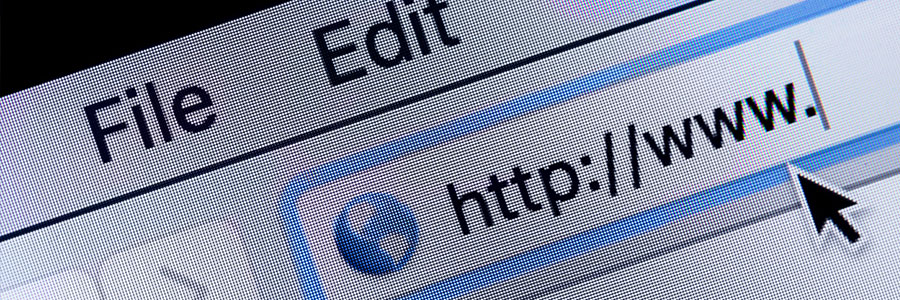
The internet is a Wild West of sorts. One can never know what kind of cyberthreat they’ll come across. This is why businesses should use secure web browsers to keep threats at bay. But how safe are the popular browsers of today? Let’s find out.
Microsoft Edge
Microsoft Edge, Windows 10’s current default browser, is an improvement over its predecessor Internet Explorer (IE). Edge is based on the open source Chromium browser, resulting in a powerful and efficient browser that supports Progressive Web Apps and Google Chrome extensions.
How do Microsoft 365 Groups connectors work?

The cross-application service in Microsoft 365 known as Groups enables members of a team to collaborate and share resources with one another. Such resources can be a calendar, spreadsheets, and even an Microsoft Outlook inbox, among others. Groups also has a feature called connectors that allows users to share content from third-party services right in Outlook, making workflows more seamless.
Why small businesses should consider business intelligence

For years, big companies have been harnessing the power of business intelligence (BI) to improve business performance. And for them, paying experts to analyze large data sets is no issue. It’s different with small- and medium-sized businesses (SMBs). SMBs also store large volumes of data, but many are wary of spending too much on BI. Still, SMBs should leverage BI to gain an edge — fortunately, there’s plenty of budget-friendly business tools and resources available nowadays.
Two-step and two-factor authentication: What’s the difference?

Every business should have a strong cybersecurity posture to keep cybercriminals from infiltrating their network. One way to do this is by implementing a strict authentication process using two-step or two-factor authentication. These two processes are so similar that many confuse one with the other.





